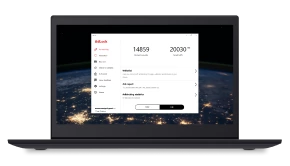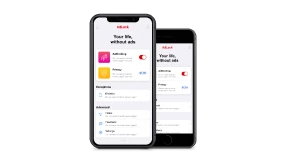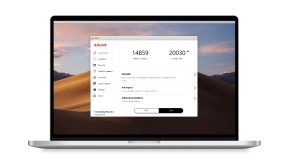How to Block 123Movies Pop-ups and Other Ads

The internet can offer many great advantages in this day and age; chief among them would be the content you can consume. And this time, we’d like to talk about one such website.
Ever planned a quiet evening at home and wanted something new to watch? Well, the internet is here to help! There are several websites that will offer content for your consumptions, and 123Movies is one such site.
We have to begin by saying it offers no subscription fee, with all the content available entirely for free. You’ll find a myriad of movies and TV shows to pick from, ranging in release dates and genres, so no matter your taste, you’ll have something right for you.
Every free streaming service is stuffed with ads and 123Movies is not an exception. If you use 123Movies to have a good time but get fed up with numerous pop-ups, redirects, and other stuff it serves, then our article is for you. We’ll tell you how to get rid of annoying ads on 123Movies once and for all. Buckle up!