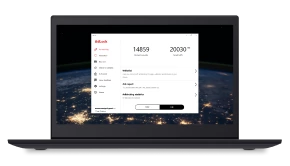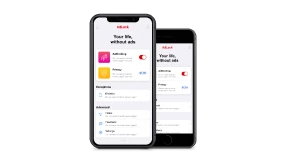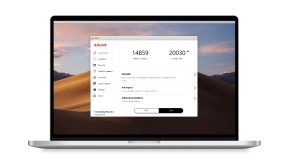12 Best Free Solitaire Apps for Android & iOS Without Ads
Historian Jimmy Maher has estimated that Windows Solitaire – first released with Windows 3.0 in 1990 – is likely the most-played computer game ever made. The game’s simple yet addictive gameplay, along with its accessibility, has made it a favorite among many users, even in 2023. However, Microsoft has been criticized for introducing unskippable video advertising between rounds in their Solitaire collection. This feature forces players to sit through the ads and prevents them from switching to another window, as the ad timer will stop. Another reason why the introduction of advertising raised some eyebrows is that the initial design of the first game was obtained from an intern by Microsoft without paying a cent.
Luckily, there are ways to block ads in the solitaire desktop application, and one is by using ad-blocking software like AdLock. We will discuss it later in this article. But first, let’s talk about free solitaire apps without ads. We collected for you 12 solitaire alternatives for Android phones and iPhones, all free, but most still contain advertising that can be quite annoying. The good thing is that AdLock can remove them, leaving you with just plain entertainment.
Best Solitaire Games for Android and iOS
1. Classic Solitaire Klondike Free/No ads
This is the best solitaire app without ads. It’s a fun and addictive version of the classic card game with a simple and clean design. It offers album and portrait orientation, has Undo button, and can be played online. And the cherry on top, it has good old winning animation we all loved. The game is available on Android and iOS platforms and is free to play.
Download: Google Play /App Store
2. Solitaire Palace by Spiele-Palast GmbH Free/No ads
It’s a game that combines classic solitaire gameplay with a social aspect, where you can play with other players from around the world. The game is available on Android and iOS platforms, free to play, but has in-game purchases.
Download: Google Play /App Store
3. Solitaire by Zynga Inc. Free/Contains ads
It is a classic game with a fun twist, and you can customize the background, shuffle the deck when stuck, and complete daily challenges. The game contains too much advertising, but you can use AdLock to play free solitaire without ads, just like you play Words With Friends without ads.
Download: Google Play /App Store
4. Zero21 Solitaire by Zynga Inc Free/Contains ads
It is a unique twist on the classic solitaire game, where the goal is to reach 21 points and not go lower than zero instead of moving cards to foundation piles. To play this solitaire app without ads, you need to purchase an ad-free option or use AdLock.
Download: Google Play /App Store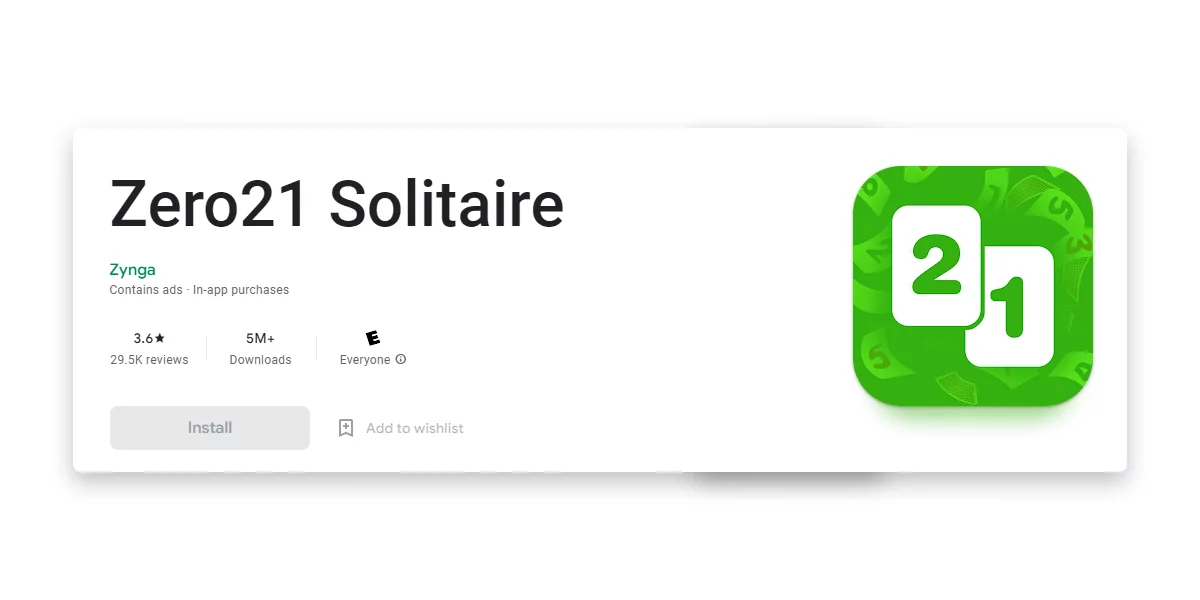
5. Solitaire by Brainium Studios Free/Contains ads
A classic solitaire game with a clean and simple design that offers Klondike and Vegas Solitaire. The game provides free learning tools and unlimited undos.
Download: Google Play /App Store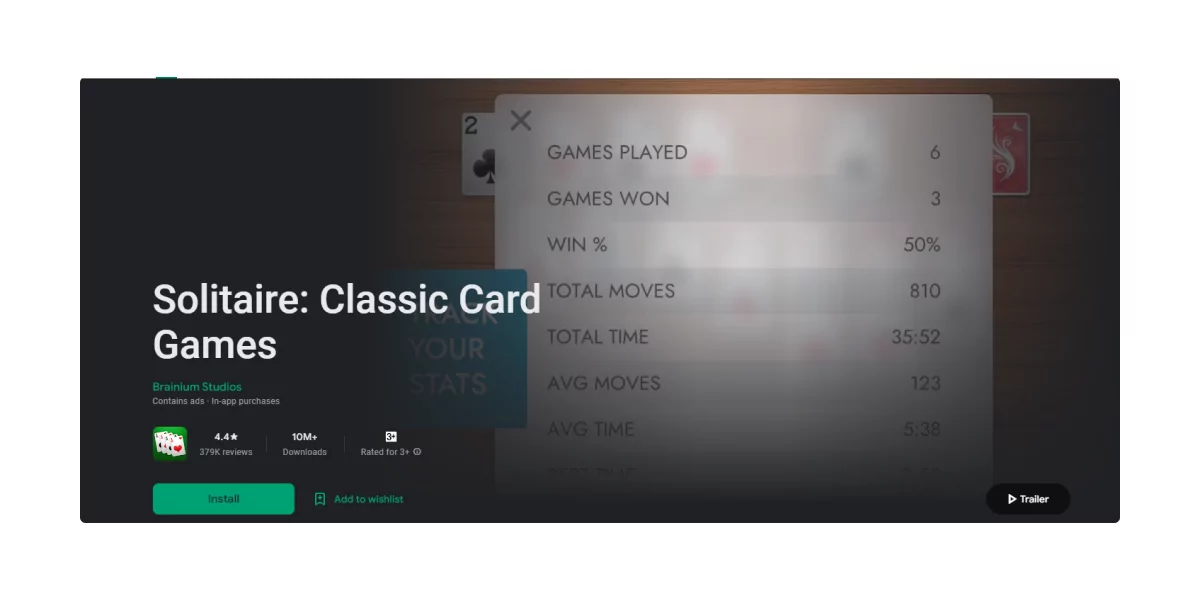
6. Solitaire by MobilityWare Free/Contains ads
A popular game with daily challenges and a leaderboard. It has different versions of Klondike and provides possibilities for various customization. The Premium ad-free subscription starts from $1.99 monthly, but new subscribers get one week free of cost. If you’re not comfortable paying for a digital card game, you can always use AdLock to remove ads from Solitaire by MobilityWare the same way you remove ads on Scrabble Go.
Download: Google Play /App Store
7. Solitaire: Classic Cards Game by Tripledot Studios Limited Free/Contains ads
The game offers tons of joyful perks like daily challenges, retro animation, and even a left-hand mode. Understandably, it contains ads, and you will encounter them in online solitaire. No ads cost-free playing is available in offline mode.
Download: Google Play /App Store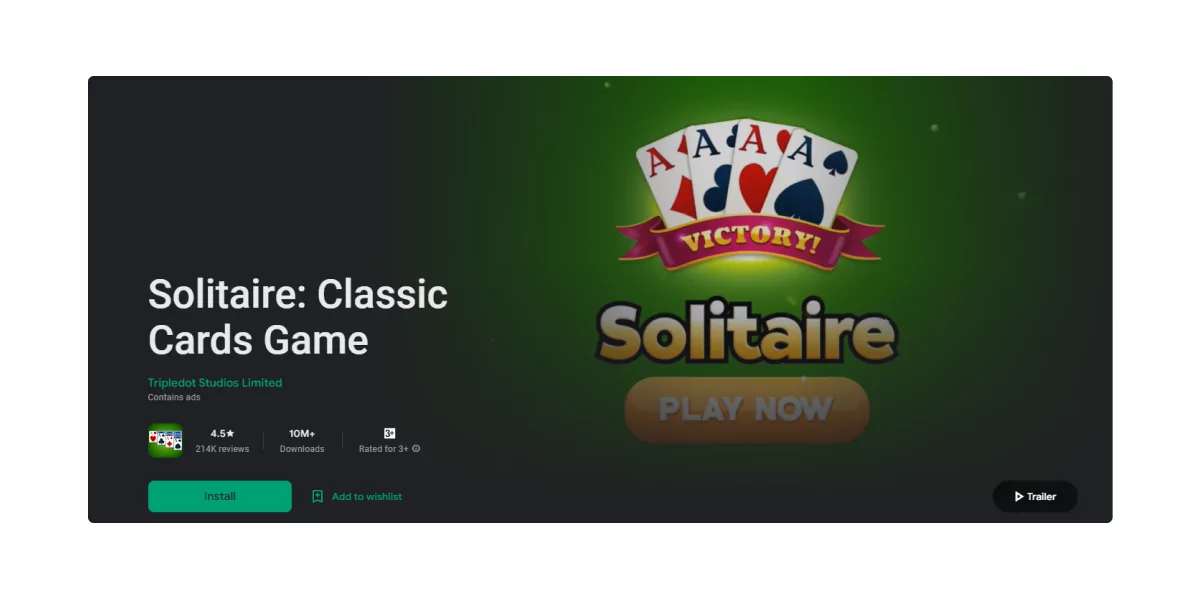
8. Fairway Solitaire by Big Fish Games Free/Contains ads
This card game combines traditional solitaire gameplay with golf-themed elements. Players must clear the golf course of cards by creating runs of cards in ascending or descending order while also dealing with hazards such as sand traps and water hazards that can disrupt their progress. The game features various power-ups and bonuses that players can use to help them clear the course and earn a high score.
Download: Google Play /App Store
9. Pyramid Solitaire Saga by King Free/No ads
An extremely beautiful free-to-play solitaire game that combines classic pyramid solitaire gameplay with an adventure theme. Players must clear cards to uncover hidden treasures and progress through a fantasy world while completing solitaire levels and puzzles. We are pleased to learn that, unlike other games by King developer, like Candy Crush, Pyramid doesn’t contain ads, only in-game purchases. If you enjoy both games, you might be interested in how to get rid of ads on Candy Crush.
Download: Google Play /App Store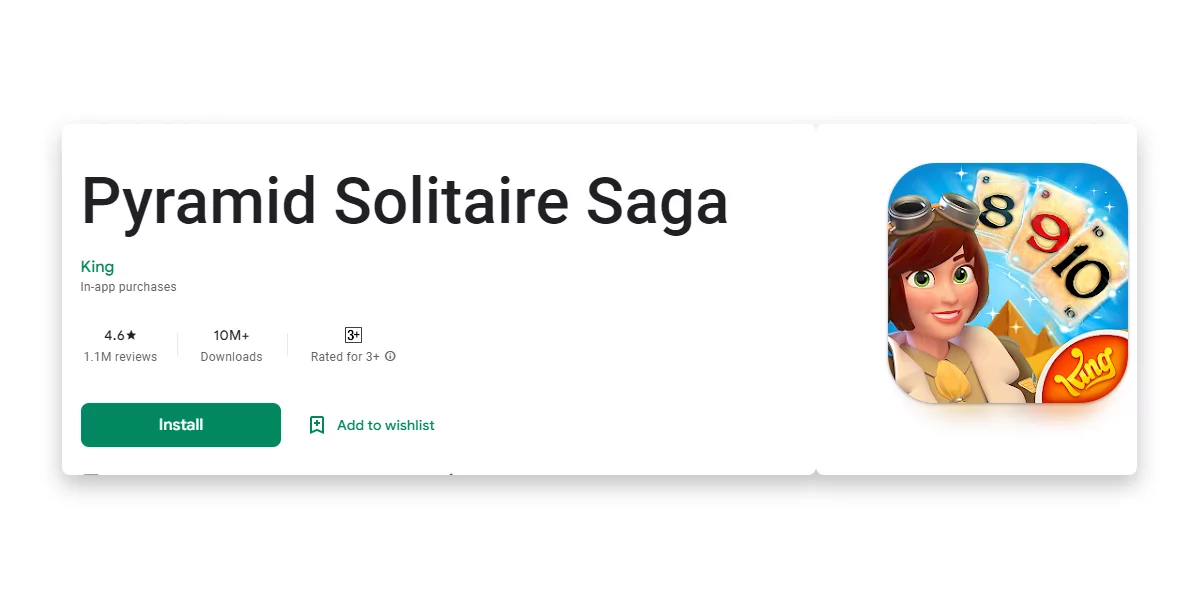
10. Solitaire Grand Harvest by Playtika Studio Free/Contains ads
The solitaire game is integrated into the farming experience, as players can use the money earned from farming to purchase new solitaire levels and game modes.
Download: Google Play /App Store
11. Solitaire City by Digital Smoke LLC Free/Contains ads
This game offers 70 solitaire variations with tons of custom configurations, making it the most versatile game on this list. 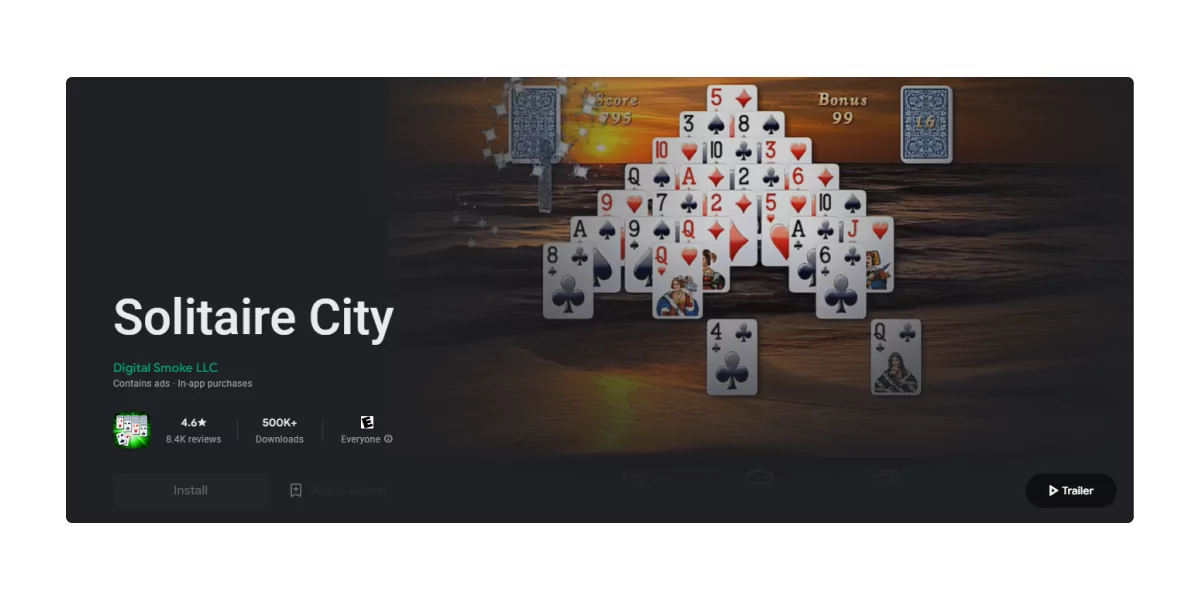
Download: Google Play /App Store
12. Spider Solitaire: Card Games by MobilityWare Free/Contains ads
One of the unique features of Spider Solitaire: Card Games by MobilityWare is the ability to customize the game background and card backs with your images. It also includes daily challenges and a leaderboard to compete with other players. 
Download: Google Play /App Store
How to Block Ads on Microsoft Solitaire
How to block ads in Solitaire in Microsoft Collection in three steps:
- Buy the ad-free version: Microsoft has an ad-free version of Solitaire available for online purchase. It costs $1.99 monthly or $14.99 yearly and removes all ads, such as banners and video ads between games. Complementary, you get eight years of everyday challenges and double the number of coins you earn, completing them and a set of retro card backgrounds to tickle your nostalgia.
- Turn off the internet connection. Simple as that: no internet, no advertising. However, daily challenges will be unavailable.
- Use an ad-blocker: AdLock for Windows is a standalone application that will solve the issue with any advertising. You will have Solitaire for free, no ads, and any other Microsoft game and app or a third-party service free from ads. Additionally, the AdLock application protects from online threats and tracking. The price starts from $1.05 a month if you pay for a five-year plan, $2.28 for a year plan, and $3.5 for a monthly plan. Each plan supports five devices, so you can stop advertising in virtually every service you use.

Play Solitaire & Other Ad-Free Games With AdLock
Don’t feel intimidated that many ads from our list contain ads. AdLock on Android or iOS allows you to play solitaire and other games ad-free, giving them a seamless and uninterrupted gaming experience. AdLock works by blocking the code that displays ads, and it can block ads on all types of websites and apps and stop tracking by advertisers. We checked every solitaire – no ads occurred with AdLock running in the background. However, games receive frequent updates that might interfere with the work of our ad-blocking software. If you get unsolicited ads, please fill out the form in Contact us, and we will solve the issue or give you your money back.
Final Thoughts
In conclusion, while ads can be disruptive for some players, there are ways to block them and enjoy a seamless solitaire experience. Whether you choose to purchase an ad-free version of the game or use AdLock, you can enjoy playing solitaire without the distraction of ads.
Frequently Asked Questions
Why am I getting solitaire ads?
As a free-to-play game, revenue is generated through advertising and in-app purchases. This allows the game to continue to be developed and supported. However, if you have chosen to purchase a premium or ad-free version of a solitaire game and are still encountering ads, it is important to contact customer support. This way, they can assist you in resolving the issue and ensuring that your experience is as expected.
Additionally, if you are using ad-blocking software such as AdLock and are still encountering ads within the game, don’t hesitate to contact AdLock’s tech support for assistance. You can do this by clicking on the “Contact us” button and filling out the form. Our tech support team will then be able to assist you in resolving the issue and ensuring that your ad-blocking software is functioning correctly.
How do I get solitaire without ads?
If you wish to play solitaire without ads, there are several options available to you:
- Purchase an ad-free version of the solitaire app. This will remove all ads from the game and provide an uninterrupted gaming experience.
- Use ad-blocking software such as AdLock to block ads within the game. This can be an effective solution for those who do not wish to purchase an ad-free version of the app.
- Look for solitaire games that are initially free to play without ads. These games may be supported by other means, such as in-app purchases or donations.
Are there any solitaire games that don’t have ads?
You can easily find a free solitaire app with no ads if you scroll up this article. Heck, you will find twelve such games.
Is it possible to block solitaire ads in other apps?
To block solitaire ads in other apps, you need to either purchase an ad-free version of the said app or use AdLock, which will block ads of any kind.
To block solitaire ads in other apps, you have two options:
- Purchase an ad-free version of the said app. This will remove all ads from the game, providing an uninterrupted gaming experience.
- Use ad-blocking software such as AdLock. AdLock can block ads within the app, including solitaire ads.