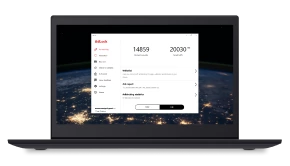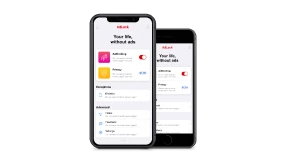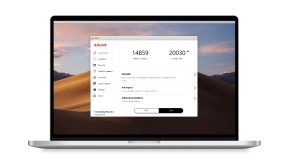How to Watch Dailymotion Without Ads
Dailymotion adverts have gotten very irritating. They run every few minutes, and there is no way to skip them unless you sit through at least 30 seconds of the promo. In addition to pre-rolls, mid-rolls, and post-rolls, Dailymotion has the whole basement set aside for sponsored links hosted by Taboola Adware. And it’s more than enough to get you spinning a bit, as we all know how intrusive Taboola ads can be. In this article, we will consider the most relevant and reliable ways of blocking ads on the video-sharing platform, among which is the best Dailymotion ad blocker on the market – AdLock.
If you love surfing Pinterest content for inspiration but can’t take its intrusive avertisement? Here’s how to stop Pinterest pop ups guide from AdLock.
Contents
Why Are There Ads on Dailymotion
Being one of the largest video hosting platforms worldwide, Dailymotion has over 350 million active users watching ~4 billion videos monthly. Having that large audience, Dailymotion provides a relatively cost-efficient way for corporations to advertise their goods and services. This business model (monetization through ads) allows earning money for content creators and themselves. According to public sources, in 2021, Dailymotion hit $19,6 million in revenue. In 2022 the platform’s revenue reached $27,2 million.
In 2023, Dailymotion is redefining its communication model to attract a younger audience. The platform aims to reach the milestone of one billion monthly users within three years and triple its audience to 1.5 billion monthly users within five years. For this intent, Dailymotion recruits content creators who require compensation. And that compensation comes from advertising money.
How to Disable Ads on Dailymotion Using Video Settings
If you are a Dailymotion partner and create your own video content, you can make it ad-free and turn off monetization. You can turn off ads while uploading a video or later in the video settings. To do so, navigate to “Monetization” and choose whether you want ads to be served on your video. You can’t remove ads from all your videos simultaneously and must repeat the above actions per video.
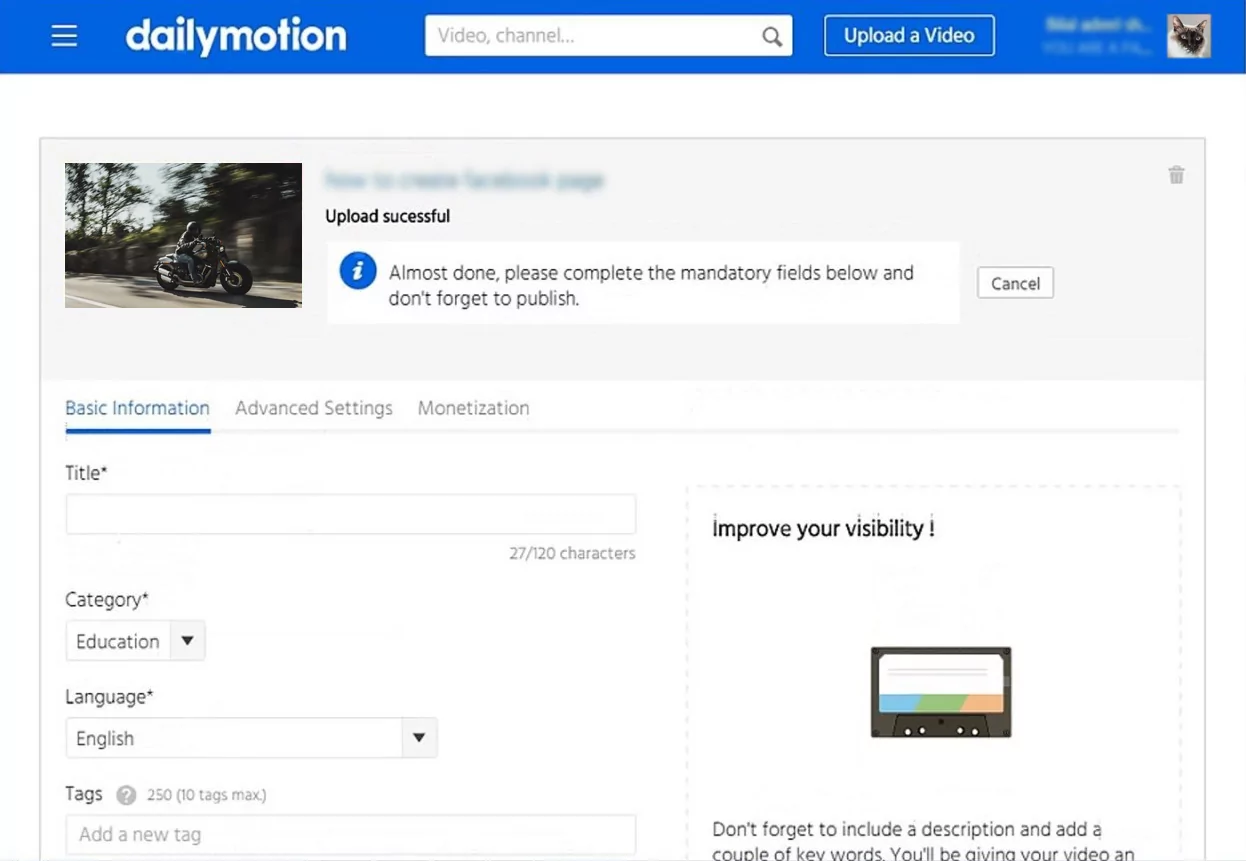
Of course, this method will hide advertising only on your videos, so if you want to get rid of all advertising content, the best choice is to get an ad blocker for Dailymotion. Before we get down to the best ad blocker on the market, let’s consider how to get rid of ads on Dailymotion in yet another way.
Use Dailymotion Raw HTML5 Player to Disable Advertising
If you wonder how to stop ads on Dailymotion with minimum effort and expenditures, you’ve come to the right place. There’s a solution that meets these requirements — Dailymotion Raw HTML5 Player.
This player works as a replacement for the original Dailymotion flash player. The idea behind it is quite simple. It removes all embedded commercials and promotional stuff by forcing video content to be played via an HTML5 player.
On top of adless videos on Dailymotion, Raw HTML5 Player performs way smoother and faster than the genuine one and has additional benefits for users.
To cut off commercials using this method, you need to download the script from Greasy Fork.
*Note that to run the script you need the Tampermonkey add-on for Google Chrome and Safari or Greasemonkey for Mozilla Firefox.
Searching for a free alternative to YouTube? Go ahead and check out our article! Also, learn how to stop MX player ads in our article.
Dailymotion: Ad Blocker Detected
From time to time, Dailymotion may detect an ad blocker and won’t let you watch or do anything on the website. What’s the reason for that, and what should you do?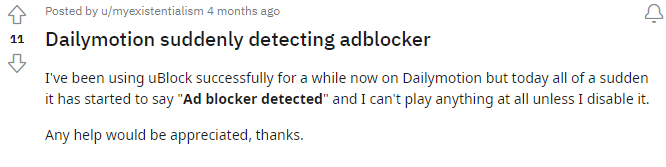
If you visit Dailymotion one day and see the “Ad blocker detected” pop-up blocking your screen, that means your ad blocker can’t hide from detecting scripts. The whole thing about ad blocker detection works through “bait content” invisible to the eyes. Blockers usually recognize baits as ads. Therefore, baits get hidden/removed, which results in a change in the bait’s properties. By reading the differences, anti-adblocking scripts unveil your software. What can you do on such occasions? You can whitelist Dailymotion to be able to use it while getting bombarded with adverts. You also can turn off your ad blocker while exploring Dailymotion and, once again, get bombarded with ads. But how to skip ads on Dailymotion without getting the ad blocker detected popup? For instance, you can get yourself AdLock – no detecting script can track down this phantom!
Dailymotion Ad Blocker Extensions for Chrome
With a good Dailymotion ad blocker for Chrome, you can bid farewell to the bothersome ads. Check our list to find the best one for you.
AdLock: AdLock is a powerful ad-blocking extension exclusively for Google Chrome, ensuring no acceptable ads get through. With AdLock, you won’t waste time searching for hidden settings to disable ads—it blocks all types of advertising by default. The extension’s user-friendly approach means you won’t be inundated with complex settings, making it the hassle-free choice for an ad-free browsing experience for non-tech-savvy users.
Pros:
- Safeguards you from intrusive tracking and data collection;
- Customizable filters to fine-tune your ad-blocking preferences;
- An easy-to-use interface – the best option for your grandparents!
Cons:
- May encounter minor compatibility issues with some websites.
AdBlock Plus: AdBlock is a popular and user-friendly ad blocker that effectively blocks intrusive ads, banners, and pop-ups, enhancing your browsing experience. Its customizable filters allow you to fine-tune the ad-blocking process, and it has an easy-to-navigate interface for effortless usage.
Pros:
- Effective at blocking ads across various websites;
- Customizable filters;
- User-friendly interface.
Cons:
- May encounter some non-intrusive ads that comply with Acceptable Ads criteria;
- Advanced features are only available in the premium version.
uBlock Origin: uBlock Origin is a lightweight and powerful ad blocker that efficiently stops ads and trackers, ensuring faster page loading times. Its open-source nature makes it a favorite among tech enthusiasts, and its extensive filter options provide granular control over what gets blocked.
Pros:
- Lightweight and efficient;
- Highly customizable with various filter lists;
- Open-source;
- Lower resource usage compared to other blockers.
Cons:
- Advanced settings may be overwhelming for some users;
- Occasional issues with certain websites or false positives.
Privacy Badger: Privacy Badger is a free, open-source tool that adeptly identifies and halts third-party trackers. When an advertiser tracks your online activity without consent, Privacy Badger intervenes, preventing further content loading in your browser from that advertiser. This seamless blocking leaves advertisers clueless about your presence. Though primarily focused on tracking protection, Privacy Badger also efficiently curtails most intrusive ads.
Pros:
- Effectively blocks tracking cookies and unwanted ads.
- Adapts and learns as you browse, staying up-to-date with new tracking methods.
- Developed by the Electronic Frontier Foundation (EFF), a reputable organization dedicated to online privacy and security.
Cons:
- Some users may experience occasional false positives where Privacy Badger blocks content they want to see.
- It needs a supportive ad-blocking buddy to stop all kinds of ads.
How to Block Ads on Dailymotion Using AdLock
AdLock will disable Dailymotion ads automatically from the first start of the application. Its settings are set up by default to stop all types of commercial content on browsers no matter what browser you prefer to use: Chrome, Firefox, Opera, etc. However hard you may try, you’ll find a single annoying ad neither in applications nor in games. However, you can adjust AdLock to meet your specific needs. For example, if you don’t mind a certain website showing you ads, then you add its URL to AdLock Allow List.
- Open the “Ad Blocking” tab in the application;
- Choose the “Allow List” option;
- Click “Add Item”. Then type a URL in this format: www.example.com. Since the moment you add an exception, AdLock applies the rule, so all websites but the excluded one will be utterly adless.

That’s it. Use Dailymotion with AdLock, and you’ll forget you ever got ads.
Conclusion
If you want to watch Dailymotion without ads, you should get a reliable and trusted ad blocker. A good ad blocker would help remove annoying Dailymotion ads and even more. With AdLock on your device, you will forget ads even existed: it works systemwide, not just within the browser. What it means is that all your browsers and applications/software will turn clean and tidy. Moreover, if you are security-conscious, you will definitely value AdLock’s privacy and security protection capabilities! Not a single tracker out there on the Web could get your data, not to mention cybercrooks or phishers. Stop hesitating and give AdLock a shot!
FAQ
Why does dailymotion have so many ads?
The reason for this is a banal itch for money. Content creators use Dailymotion as a source of income by monetizing their videos. No, there’s nothing shameful in earning money for what you do, don’t get us wrong. Just like on YouTube, content creators control the number of ads per video and their type – short but unskippable, long skippable, whatever. On top of that, Dailymotion also forces ads on its part and there are cases when people flame the platform for identical ads rolling in back to back. And boy are the ads loud… The volume of adverts is ear-ripping! If you somehow like this streaming website, you should know how to block Dailymotion ads. The solution is here, on the surface. Download AdLock and watch Dailymotion without ads that irritate you and kill the mood.
Dailymotion ads every 5 minutes. How to fix it?
Undoubtedly, a 20 second advert every 5 minutes can spike the viewer’s hackles and make the overall experience unenjoyable. Especially if commercials pop out abruptly mid-scene and mid-dialogue. You can remove dailymotion ads by installing an adblocker. There’s no other reliable workaround.
How to block ads on Dailymotion app?
If you would like to remove ads from dailymotion app on your handheld device, then the best option for you is to get an ad blocking application and add Dailymotion to those being filtered. By default, modern adblockers have all apps that force ads in the list of filtered ones, but it may happen you have to add it yourself.
Can you watch Dailymotion on TV without ads?
Yeah, you can! The best way to watch dailymotion no ads on your TV is to get AdLock on your PC/handheld device and use chromecast function. Not a single ad would sneak and dampen your spirits!
How to report inappropriate ads on Dailymotion
To skip Dailymotion ads from a particular advertiser, you can report them following these steps:
- To report a video ad, click on the question mark in a circle icon next to a full-screen button; to report an ad banner, click on the “i” in a circle icon at the left or right upper corner.
- In the new window, select the option Report this ad.
- In the new window, choose why you’re reporting said ad.
- Write an explaining comment if you like, and click Submit.