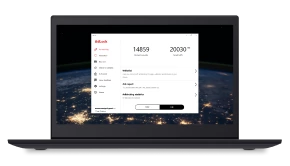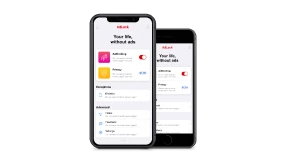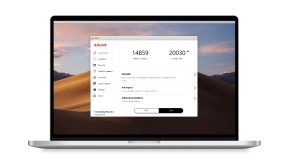Why you should block ads

Photo credit: Joshua Earle
So you don’t mind a bunch of unrelated blinking banners appearing here and there every time you go online? Then this article is not for you. But to most people, online ads give only a massive headache. Getting rid of them once and forever would sound like a dream! Ok everybody, good news: there are ways to block the annoying ads without too much hassle. Even more, after reading this article, you will be blocking ads like a pro.
What’s so bad about those ads, you might ask. Think of the last experience when you couldn’t enjoy web articles, videos, and shopping because of pop-ups selling you things you don’t need. We already spoke about blocking ads in Android games – there’s nothing more irritating than waiting for ads to load when you’re fully into gaming. But besides that, there are a few more reasons that we are going to cover. Online advertisement is a multi-billion industry, and both your desktop and mobile are used by corporations to track what you are up to online. While cybercriminals have access to your data and your wallet due to the tiny ads on your screen. Creepy, huh? No worries, there comes a solution.
How do I solve this problem?
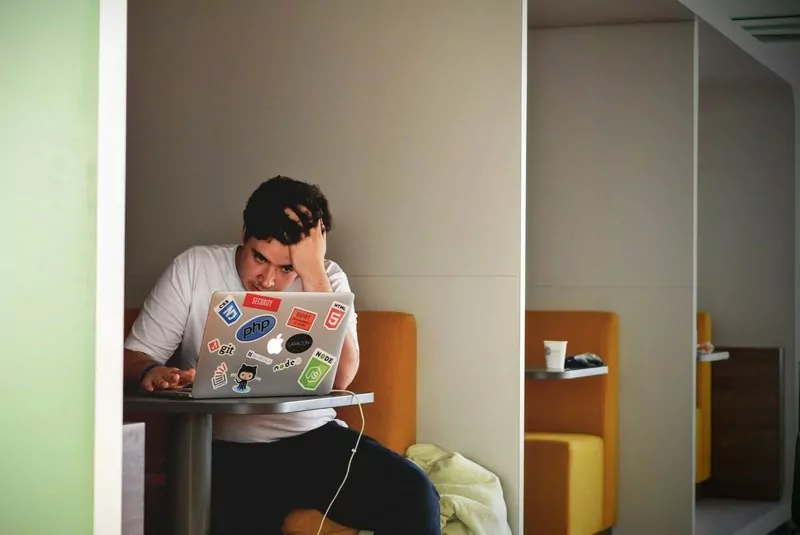
Photo credit: Tim Gouw
There are three possible tools to block online ads: VPN, browser extensions, and ad blockers. Using the remote VPN clients can slow down your browsing speed, can be expensive, and even prohibited in your country. And built-in browser extensions (especially common in Chrome) are just not safe enough. Today ad-blocking software is for sure the best tool to use on a daily basis. Designed for all sorts of devices these blockers filter the ads and provide you with a clear layout of a web page you want to see. Really good ad blockers can do even more:
- They make your browsing safe.
The online ad is an open window to your digital life for malefactors. And they want to get most out of it, including your secrets and your money. Malware, spyware, Trojans and many other nasty things can be avoided by just installing a quality ad blocker.
- They save your data.
Researches show that up to 40% of web traffic used by regular people comes from online ads. Is that a conspiracy of online marketers and internet providers or not – who knows. But these guys would get short on your sponsorship once you start blocking your ads.
- They don’t let anyone track you.
Online ads not only offer you the products but also collect the information about the products you wanted. Ad servers collect your browser history and settings for delivering more targeted offers. And of course, selling these data to the third party. You don’t want to know who wants to buy that.
- They don’t bother you.
Having to switch protection on and off to make things work, or to update the software every now and then because of countless notifications is no fun. Ad blockers are made to get our lives easier, not harder, right?
But there are many ad blockers types, and they all are believed to block the annoying ads. So how to choose? There are a few things to look at:
Free doesn’t mean it’s the best deal.
Hmm, today the choice of free ad blocking solutions is massive, and one could ask: why should I pay then? The logic is simple. No other funding source means that ad blocker sells your data, as the ads themselves do. They collect activity logs of people and pass that to the ad trackers. Moreover, they come with a filter that allows a list of ad networks to display their stuff. Therefore, you end up watching fewer ads but the particularly sneaky ones. Reasonable subscription plan from a trusted ad blocking provider is a good investment to your safety and comfort on the Web.
Selective blocking means no blocking.
The IT corporations and marketers have their reasons to worry about ad blockers cutting down on their profits. They came up with a tricky concept of ‘acceptable ads’. That’s supposed to mean that ads that don’t violate the ethical guidelines have to stay online. This way they pull up some ads on your screen no matter what and most ad blockers allow them by default. The result is the same though: you still watch the ads, they still track your web activity and sell your data to the third party. The ads don’t take the full screen anymore but blink in the corner and drag your attention from your target content.
Battery and traffic are not to be given up.

Photo credit: Alexander Andrews
Another downside of many popular ad blocking solutions is resource consumption. Having the ad blocker app running in the background might feel seamless. However, many ad blocks have no tools to reduce power usage on your PC and mobile. And they keep loading all online ads using your traffic. The modern ad blocker solutions have done a great job minimizing the resource consumption they need for work. They made only to load the web elements you want to see and use.
More functions – better browsing.
Who doesn’t like an ad-free, clear website layout for reading and watching their favorite stuff online? But that’s only one of the good outcomes when using ad blocking utilities. A decent ad blocker can also protect your device from malware and dangerous links. They prevent you from sharing your data without your consent and load pages faster keeping them well structured and functional.
How can you block ads using AdLock?
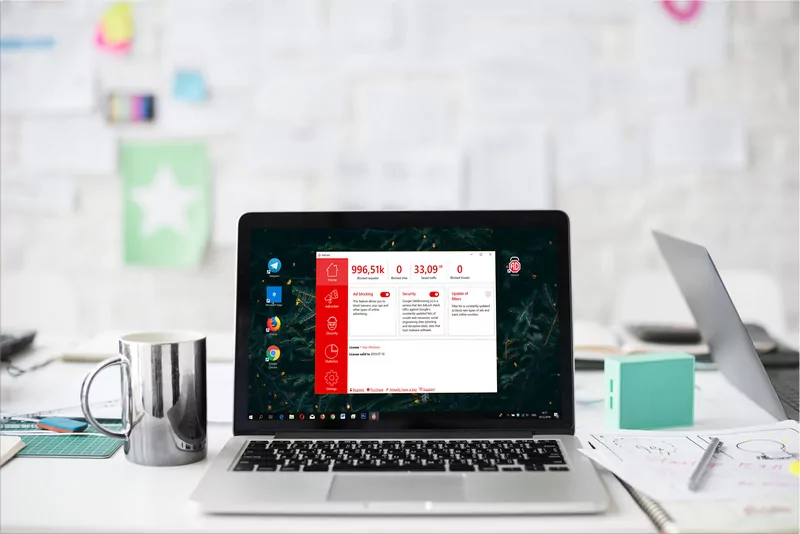
Photo credit: rawpixel
Believe it or not, AdLock blocks all the ads regardless of their origin and format. There is no preselected whitelist of ads and ad networks, as well as it doesn’t collect your activity logs. You already imagined a sophisticated software with tons of settings and source code running all around? Good news again: AdLock comes with the simple and user-friendly interface. So you’re virtually a few steps away from being all protected while surfing the Web.
- Install AdLock app on your device.
Simply press Download to get the newest version of AdLock app and launch it on your PC or mobile. You won’t find it on Google Play or Chrome. Would be funny if corporation famous for selling ads and data decided to promote a product which is specifically designed to save the user from its business schemes! However, AdLock app is fully compatible with all recent versions of Android and Windows.
- Set it up in a couple of clicks.
The intuitive interface of AdLock is not stuffed with tons of fine-tune parameters the app is light and ready-to-go. Start your 14-day free trial to make sure that even with the initial preferences AdLock decently works. Though if you decide to go advanced, all controls are at your hand and provided with hints.
- Whitelist websites you trust.
One annoying thing could happen while using ad blocker is that it might block a piece of content you need. It could be a shopping cart or any other dynamic element. Some websites already adjusted their settings and use this to make you turn off ad blocker for full websites functionality. However, AdLock makes it super easy to avoid – it takes just a couple of clicks to whitelist your favorites and filter the rest.
- Get the best web browsing experience.
Now you are good to go! Don’t worry about potential dangers and data tracking hidden behind the irritating online ads. You will be surprised how long your battery and data plan could last. You will be shocked by how productive you are while paying attention only to the content that matters. Wherever you go online, AdLock will do the thing for you.

Do you like this post? Share it!
Similar news
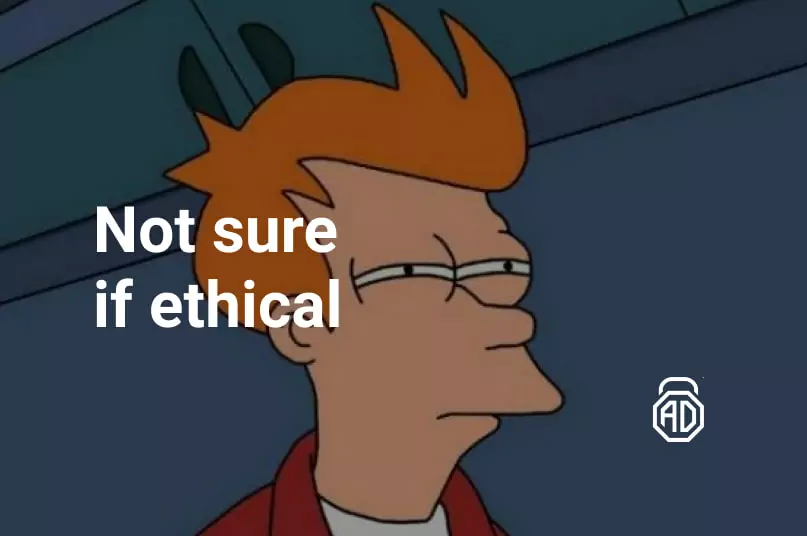
Why Ad-blocking is Both Ethical and Beneficial for Everyone

CISA Tells Agencies to Consider Ad Blockers to Fend off Malvertising

Most Important 12 Tips for Cyber Security in 2024
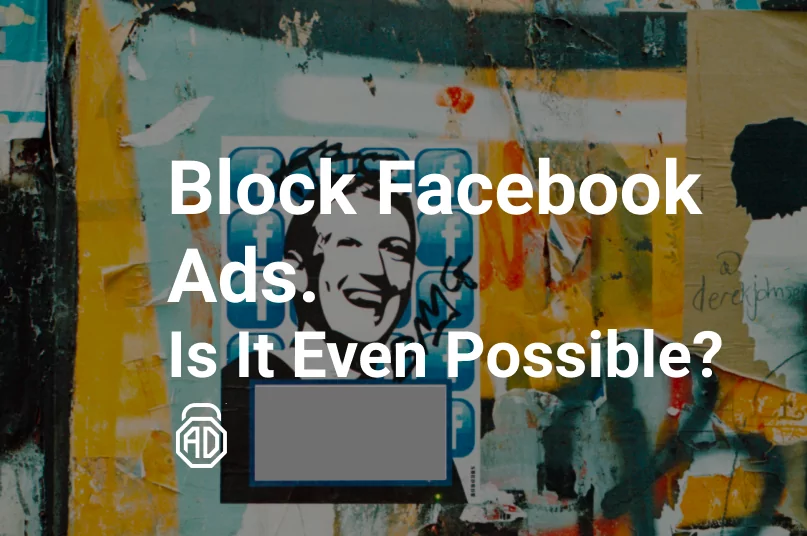
Block Facebook Ads. Is It Even Possible?

Real Problems; Fake Profit Goods: How Scam Advertisement Fools Millions