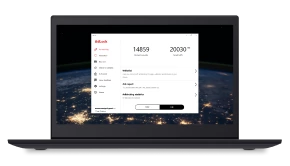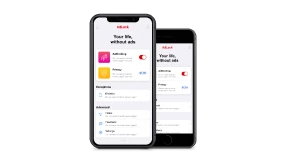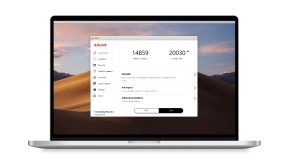How to Block Ads on Waze in a Few Clicks
Waze is not just a navigation tool. It’s more of a drivers’ community. Drivers salute each other and give hints about traffic, obstacles on the road, patrol cars, speed cameras, etc. And given that Waze is free, we could tolerate ads, were they not dangerously distracting. For several weeks Waze users have been ranting about ads that drop down from the top of the screen. They freeze the app, and there’s no way to fix it besides force closing and re-opening. Doing that while driving on the road can potentially kill you. I wonder who thought pop-up advertising in a navigating application would be a great idea.
Sadly, Waze developers give no comments on whether they will release a paid ad-free version, so we have to deal with advertising on our own. The Waze community offers various ideas on how to block ads on Waze for free. We’ll test them in this article. We also ran AdLock on different Android devices with the installed Waze and got promising results. Keep reading, a lot more is coming.
Types of Annoying Ads on Waze
It’s important to know what you are going to miss before you disable ads in the Waze app. There are four types of Waze advertising:
- Search. You see the advertised location at the top of your search results list. Unlike all other positions from the list, a promoted one has its logo and an ad label.
- Pins. A brand or location advertised on Waze has its own branded pin on a map.
- Arrows. Once you open a Waze app, you’ll see an arrow leading to the nearby advertised location.
- Takeovers. When you are on the route and stop at a traffic light, the application display will gain a faded, dark look, and you’ll see a banner drop down from the top of the screen. Once you resume driving, the banner will go away. Or will freeze the app completely, as in the example from the beginning of the article.
Now when you know your enemy, it’s time to disable Waze ads.
How to Remove Ads in Waze: Tips from the Internet
Opt out of personalized ads
Let’s start with our favorite canceling personalization out of spite. Does it make sense when it comes to Waze? I’m afraid no. Opting out of personalized ads, you won’t get rid of Waze ads. That will only make them irrelevant. Pins and banner ads matching your interests are already distracting, but seeing dozens of unfamiliar brands on your route will bother you even more.
In terms of privacy, disabling personalized ads is also senseless. Waze swears it doesn’t sell your data. We believe that because Google, a major ad seller, owns Waze. To who is it going to sell your information?
Waze via Android Auto
If you connect your device to the vehicle with a USB cable to use a limited version of Waze, no ads will occur. You won’t be able to choose a point on a map, chit-chat with other Wazers, share your location or modify saved places. Many other cool features will also be unavailable, and navigation will be only accessible from a search bar or via voice commands. Waze on Android Auto can struggle with glitches. Occasionally it hits a black screen and requires relaunching the app.
Waze + Google Maps via Android Auto
This method will work if you have a car’s head unit and don’t mind doing extra steps for flexibility:
- Download Map2Geo from Play Store and install it on your phone.
- Run Google Maps on your phone’s screen and Waze with Android Auto on your car’s head unit.
- Click a position in Google Maps and share with Waze using Map2Geo. That will save you the extra time you would otherwise spend on a manual search in the Waze app. Of course, you’ll still lack all fun Waze options, but you will navigate quickly and smoothly.
Turn off ads in Waze by modifying Waze’s configuration file
This is an advanced hack that requires root access on your device.
- Install Magisk and MiXplorer, or any other root-enabled file manager.
- Open a file manager and navigate to /magisk/.core/post-fs-data.d/. If you use MiXplorer, tap the menu button in the top right corner and Show Hidden.
- Open the file’s proprieties and run chmod 755.
- Add the lines from under the cut to the 99waze file.
- Reboot your phone.
This method doesn’t always work. If you have time, give it a try.
The remaining tips from the internet are more or less the same and require rooting and configuring core files. But it’s not 2008 anymore, and not only might those actions jeopardize your phone’s security, but they won’t solve the problem once and for good.
Block Waze Ads with AdLock
The easiest way to enjoy Waze without ads is to install ad-blocking software. We suggest AdLock because we are confident in our product, know where it receives funding from, and because this is the basis of our business. I swear my playful tone will get me fired someday.
AdLock is a one-button solution. All you have to do is to download, install and set up AdLock, and it will block all advertising without your further assistance.
Follow this step-by-step guide to turn off ads in the Waze app on Android.
- Download and install AdLock for Android.
- Launch AdLock and tap a hamburger menu at the top left corner of the screen and choose Settings.
- Tap Check for Updates and tap UPDATE at the bottom of the list of filter rules.
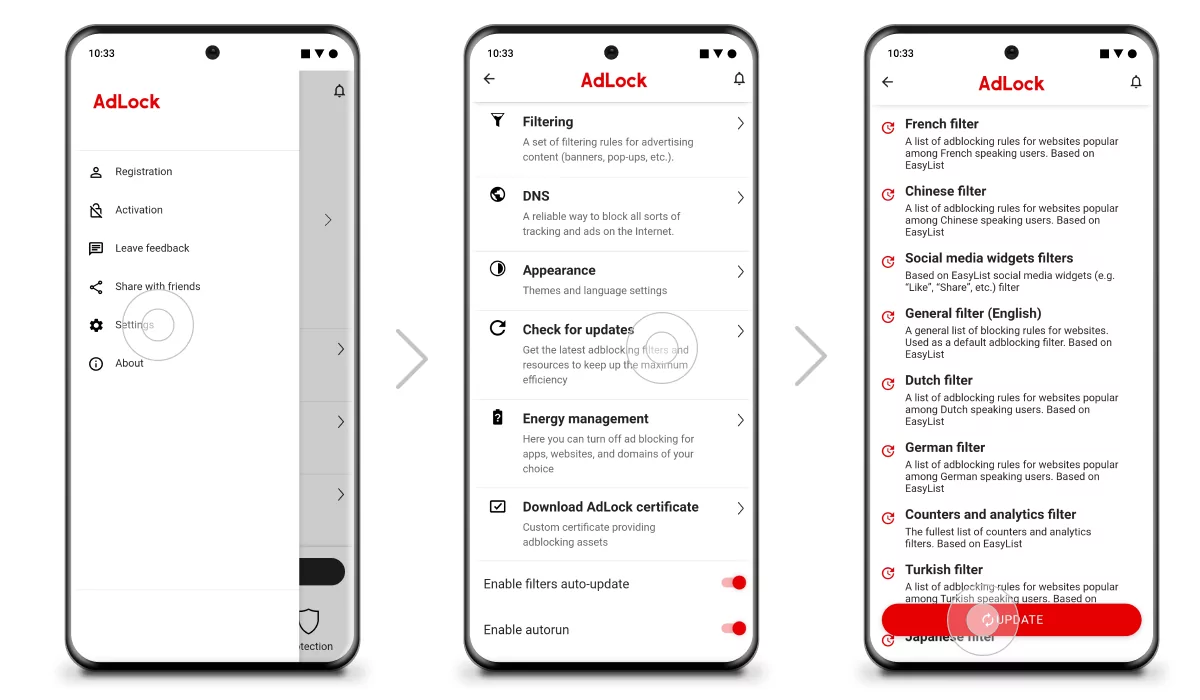
- Go to the AdLock tab and tap a big red button INSTALL CERTIFICATE to enable HTTPS filtering.
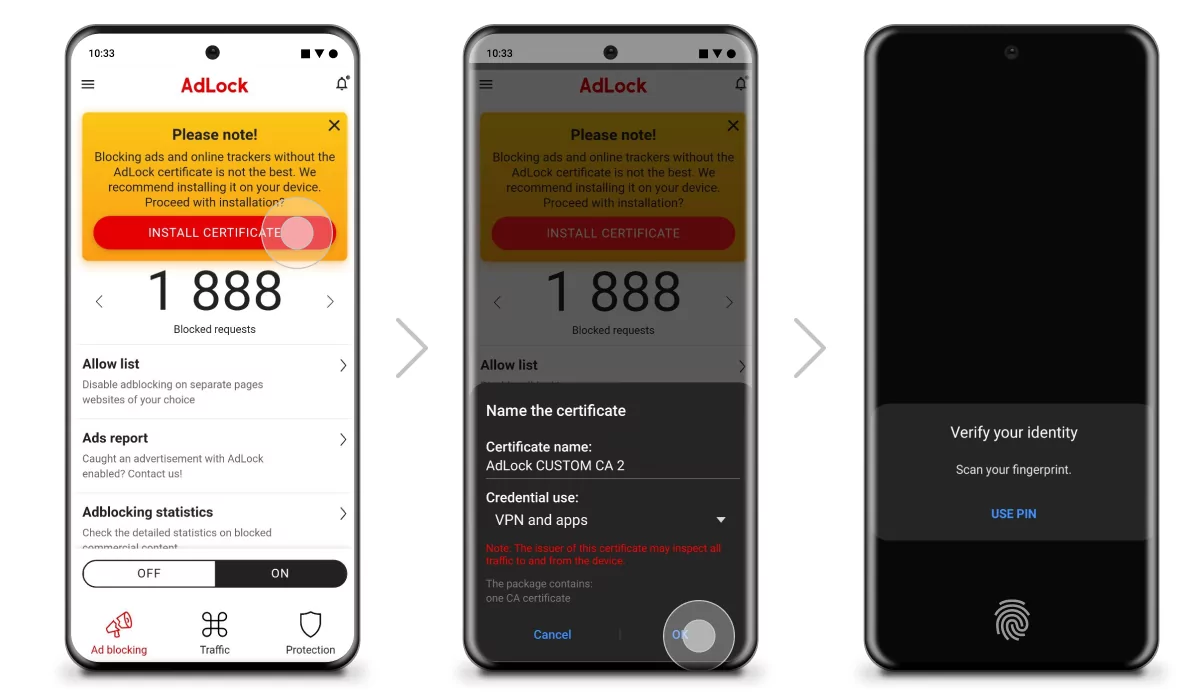
- Verify your identity in the following window by scanning your fingerprint, setting a graphic key, or creating the password.
This is how to remove ads in Waze on Android. As for iPhone users, I can see the confusion on your faces. The deal is Google decided to make the Waze app for iOS ad-free. We don’t know how long this slack will remain, but if you ever see advertising in Waze on your iPhone, install AdLock.
How to Cancel Ads in Waze
Though marketers and we are on opposite sides, we never mind helping everyone to deal with a non-user-friendly interface. If your campaign brought unsatisfactory results, this is how to remove an advertisement on Waze:
- Go to waze.com/business and sign in to your account.
- From the left panel, go to Account Settings and choose Details.
- Click Pause Advertising.
Once you pause ad campaigns in Waze, your account won’t accumulate any charges.
How AdLock Can Help With Ad Blocking In Other Apps
AdLock removes ads from most applications and games. Think of Reddit, Scrabble GO, Daily Mail, Twitch, Candy Crush, etc., and imagine how satisfyingly they will look without unsolicited banners or ad videos. iPhone owners who mostly use Safari have a slight advantage as AdLock for Safari is completely free. You can enjoy videos from any video platform, including YouTube, without pre-rolls and mid-rolls.
Both Android and iOS users need a paid AdLock subscription to remove advertisements from other applications. The price starts from $1 per month for a yearly subscription with guaranteed money back. We will return your money if you have been using AdLock for no more than seven days and don’t like it.
Final Thoughts
Waze is a unique social GPS tool. It is a map, a navigation application that unites more than 100 million drivers in a helping community. I love Waze and won’t trade it for another software. But Waze is already traffic-consuming, and live-time pins and banners make it too heavy, especially for older devices. If you’re tired of glitches and freezes caused by ads but don’t want to leave Waze, stick to an ad blocker that works in the background and prevents ads from loading. Off the top of my head, I can think of AdLock.
Frequently Asked Questions
Why are there ads in Waze?
The Waze application has more than 100 million downloads on the play store and more than 8,5 million reviews from semi-loyal users. Who would want to miss such a market? I doubt any paid ad-free option will cover revenue that comes from advertising.
Can AdLock disable ads in Waze?
Yes, AdLock can easily disable ads on Waze and in all major applications and games. Our ad blocker works on Android, iOS, macOS, and Windows PC.
Is it possible to block ads in Waze for free?
Yes, it’s possible. Free methods require other sacrifices, though. You either lack major Waze features or compromise your phone’s safety. For more details on that matter, please, scroll up to the beginning of the article.